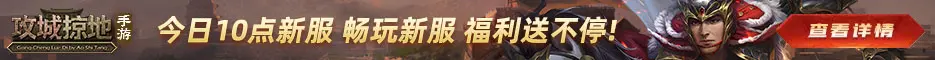隔壁村长苍老师

|
|
首先,你得有一张图片!
截图、自己画的都无所谓(但小心黄图可能会被**的)
其次,点开发表帖子,左上角辣个ignore_js_opimg id="aimg_1635465"src="https://res-bbs.aoshitang.com/data/attachment/forum/201610/31/1635465cb1feb7409a71cb492d5f658fc2fcb1a.png"style="max-width: 750px;"zoomfile="https://res-bbs.aoshitang.com/data/attachment/forum/201610/31/1635465cb1feb7409a71cb492d5f658fc2fcb1a.png"file="https://res-bbs.aoshitang.com/data/attachment/forum/201610/31/1635465cb1feb7409a71cb492d5f658fc2fcb1a.png"class="zoom"onclick="zoom(this, this.src)"onmouseover="showMenu({'ctrlid':this.id,'pos':'12'})"alt=""//ignore_js_op
然后,你会看到这样一个神奇的界面ignore_js_opimg id="aimg_1635485"src="https://res-bbs.aoshitang.com/data/attachment/forum/201610/31/1635485391ba4b7a9d7dc9ff10f372784175717.png"style="max-width: 750px;"zoomfile="https://res-bbs.aoshitang.com/data/attachment/forum/201610/31/1635485391ba4b7a9d7dc9ff10f372784175717.png"file="https://res-bbs.aoshitang.com/data/attachment/forum/201610/31/1635485391ba4b7a9d7dc9ff10f372784175717.png"class="zoom"onclick="zoom(this, this.src)"onmouseover="showMenu({'ctrlid':this.id,'pos':'12'})"alt=""//ignore_js_op
接着当然该喷的喷,该舔的舔,whatever~~~
写完之后感觉意犹未尽,想放张霸气的图片!
怎么办!!!???
你需要找到工具栏,就是它ignore_js_opimg id="aimg_1635463"src="https://res-bbs.aoshitang.com/data/attachment/forum/201610/31/1635463faf2f0677b46ba8238fcc17ab56f8520.png"style="max-width: 750px;"zoomfile="https://res-bbs.aoshitang.com/data/attachment/forum/201610/31/1635463faf2f0677b46ba8238fcc17ab56f8520.png"file="https://res-bbs.aoshitang.com/data/attachment/forum/201610/31/1635463faf2f0677b46ba8238fcc17ab56f8520.png"class="zoom"onclick="zoom(this, this.src)"onmouseover="showMenu({'ctrlid':this.id,'pos':'12'})"alt=""//ignore_js_op
“笑脸”旁边的“图片”看见没?点开它,ignore_js_opimg id="aimg_1635473"src="https://res-bbs.aoshitang.com/data/attachment/forum/201610/31/16354733017b6d398be35ec0b6e3cf883fd691c.png"style="max-width: 750px;"zoomfile="https://res-bbs.aoshitang.com/data/attachment/forum/201610/31/16354733017b6d398be35ec0b6e3cf883fd691c.png"file="https://res-bbs.aoshitang.com/data/attachment/forum/201610/31/16354733017b6d398be35ec0b6e3cf883fd691c.png"class="zoom"onclick="zoom(this, this.src)"onmouseover="showMenu({'ctrlid':this.id,'pos':'12'})"alt=""//ignore_js_op
然后选中“选择文件”,选中你的小黄图ignore_js_opimg id="aimg_1635475"src="https://res-bbs.aoshitang.com/data/attachment/forum/201610/31/1635475aa23bc204d66bbd0f9b4f61ca272f685.png"style="max-width: 750px;"zoomfile="https://res-bbs.aoshitang.com/data/attachment/forum/201610/31/1635475aa23bc204d66bbd0f9b4f61ca272f685.png"file="https://res-bbs.aoshitang.com/data/attachment/forum/201610/31/1635475aa23bc204d66bbd0f9b4f61ca272f685.png"class="zoom"onclick="zoom(this, this.src)"onmouseover="showMenu({'ctrlid':this.id,'pos':'12'})"alt=""//ignore_js_op
上传,上传完成后再点一下出现的图片,该图片就出现在你的文章中咯ignore_js_opimg id="aimg_1635477"src="https://res-bbs.aoshitang.com/data/attachment/forum/201610/31/163547787520d83e8b79219367f1faf104bea2c.png"style="max-width: 750px;"zoomfile="https://res-bbs.aoshitang.com/data/attachment/forum/201610/31/163547787520d83e8b79219367f1faf104bea2c.png"file="https://res-bbs.aoshitang.com/data/attachment/forum/201610/31/163547787520d83e8b79219367f1faf104bea2c.png"class="zoom"onclick="zoom(this, this.src)"onmouseover="showMenu({'ctrlid':this.id,'pos':'12'})"alt=""//ignore_js_op
就是这样!如此简单~~~
如果你的文章是积极向上的,又配了****的图片
那么千万别忘了多点一下“申请评分”
经验分享到此结束~~~
楼下有筒子说再分享下如何在回复里用霸气的图片蔑视人家?
依旧如此简单,首先你得找到一个想喷的帖,点开它
ignore_js_opimg id="aimg_1635501"src="https://res-bbs.aoshitang.com/data/attachment/forum/201610/31/16355015886f50571078af2c29f2dfda4357655.png"style="max-width: 750px;"zoomfile="https://res-bbs.aoshitang.com/data/attachment/forum/201610/31/16355015886f50571078af2c29f2dfda4357655.png"file="https://res-bbs.aoshitang.com/data/attachment/forum/201610/31/16355015886f50571078af2c29f2dfda4357655.png"class="zoom"onclick="zoom(this, this.src)"onmouseover="showMenu({'ctrlid':this.id,'pos':'12'})"alt=""//ignore_js_op
然后在回复区,照例点开图片ignore_js_opimg id="aimg_1635503"src="https://res-bbs.aoshitang.com/data/attachment/forum/201610/31/16355030e5193b7af485925d6b034bb3945b438.png"style="max-width: 750px;"zoomfile="https://res-bbs.aoshitang.com/data/attachment/forum/201610/31/16355030e5193b7af485925d6b034bb3945b438.png"file="https://res-bbs.aoshitang.com/data/attachment/forum/201610/31/16355030e5193b7af485925d6b034bb3945b438.png"class="zoom"onclick="zoom(this, this.src)"onmouseover="showMenu({'ctrlid':this.id,'pos':'12'})"alt=""//ignore_js_op
什么是图片地址呢?就是右击你想要回复的图片,ignore_js_opimg id="aimg_1635539"src="https://res-bbs.aoshitang.com/data/attachment/forum/201610/31/16355390cea8763d548c7198dfcf82a2a5aad3f.png"style="max-width: 750px;"zoomfile="https://res-bbs.aoshitang.com/data/attachment/forum/201610/31/16355390cea8763d548c7198dfcf82a2a5aad3f.png"file="https://res-bbs.aoshitang.com/data/attachment/forum/201610/31/16355390cea8763d548c7198dfcf82a2a5aad3f.png"class="zoom"onclick="zoom(this, this.src)"onmouseover="showMenu({'ctrlid':this.id,'pos':'12'})"alt=""//ignore_js_op
复制粘贴,宽和高都不用选,直接提交,就这么简单
|
-
总评分: 经验 8 查看全部评分
查看全部评分
| 经验 |
用户名 |
时间 |
理由 |
| 评分 +8 |
江湖时空 |
2016-11-01 01:26 |
|
总计: 8
|