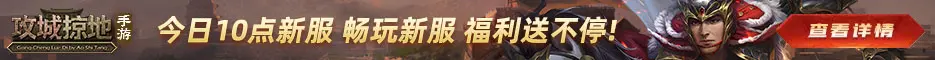风云第一刀神

|
|
Adobe不更新flash以后,各类网页游戏经常出些问题,傲视天地也不例外,flash崩溃,无法正常显示时常可见。
在前一阵,笔者单位和家里的两台电脑分别出了flash问题,但都逐步解决,在此,给大家分享一下经验,供参考。
方法一:用Cleanflash解决
Clean Flash Player是Github上发布的一款基于国内特供版Flash制作的纯净安装包,去除了程序中的广告模块,可获得一个无广告无推广无流氓的干净Flash。Clean Flash Player操作简单,运行后直接安装即可,提供了PPAPI、NPAPI、ActiveX以及**的***yer。
笔者测试的可下载地址:http://www.downza.cn/soft/335507.html
ignore_js_opimg id="aimg_3517257"src="https://res-bbs.aoshitang.com/data/attachment/forum/202205/09/3517257cd485ea9e39c607a2e30bf0c0175ee2e.jpg"style="max-width: 750px;"zoomfile="https://res-bbs.aoshitang.com/data/attachment/forum/202205/09/3517257cd485ea9e39c607a2e30bf0c0175ee2e.jpg"file="https://res-bbs.aoshitang.com/data/attachment/forum/202205/09/3517257cd485ea9e39c607a2e30bf0c0175ee2e.jpg"class="zoom"onclick="zoom(this, this.src)"onmouseover="showMenu({'ctrlid':this.id,'pos':'12'})"alt=""//ignore_js_op
通过搜索引擎搜索出的其他链接也可,能用就行。
但是,有可能这软件不能完全解决问题!笔者一台win7的电脑可以,但一台win10非法**的却不行(安装到一半出错,笔者能力无法解决)。如果是这样,我们可以试试其他方法。
方法二:Flash官网之falsh大厅
我们可以上Flash官网:https://www.flash.cn/
ignore_js_opimg id="aimg_3517261"src="https://res-bbs.aoshitang.com/data/attachment/forum/202205/09/3517261a9007349cc0527756345a8fa1af158bd.jpg"style="max-width: 750px;"zoomfile="https://res-bbs.aoshitang.com/data/attachment/forum/202205/09/3517261a9007349cc0527756345a8fa1af158bd.jpg"file="https://res-bbs.aoshitang.com/data/attachment/forum/202205/09/3517261a9007349cc0527756345a8fa1af158bd.jpg"class="zoom"onclick="zoom(this, this.src)"onmouseover="showMenu({'ctrlid':this.id,'pos':'12'})"alt=""//ignore_js_op
直接下载即可
下载安装完毕,界面如下:
ignore_js_opimg id="aimg_3517258"src="https://res-bbs.aoshitang.com/data/attachment/forum/202205/09/351725887a2585311c3bf7198273349184c92b0.jpg"style="max-width: 750px;"zoomfile="https://res-bbs.aoshitang.com/data/attachment/forum/202205/09/351725887a2585311c3bf7198273349184c92b0.jpg"file="https://res-bbs.aoshitang.com/data/attachment/forum/202205/09/351725887a2585311c3bf7198273349184c92b0.jpg"class="zoom"onclick="zoom(this, this.src)"onmouseover="showMenu({'ctrlid':this.id,'pos':'12'})"alt=""//ignore_js_op
很花里胡哨,不过我们是来解决问题的,界面就无视了,打开左上角flash
ignore_js_opimg id="aimg_3517259"src="https://res-bbs.aoshitang.com/data/attachment/forum/202205/09/35172597df4e226ddcf021de319893d02a810be.jpg"style="max-width: 750px;"zoomfile="https://res-bbs.aoshitang.com/data/attachment/forum/202205/09/35172597df4e226ddcf021de319893d02a810be.jpg"file="https://res-bbs.aoshitang.com/data/attachment/forum/202205/09/35172597df4e226ddcf021de319893d02a810be.jpg"class="zoom"onclick="zoom(this, this.src)"onmouseover="showMenu({'ctrlid':this.id,'pos':'12'})"alt=""//ignore_js_op
flash软件给了几个方案,最常用的是安装和修复,不过据笔者试验,修复通常不靠谱,出问题建议重新安装
ignore_js_opimg id="aimg_3517260"src="https://res-bbs.aoshitang.com/data/attachment/forum/202205/09/35172604de1f3087af68f329c228dbf1d9749da.jpg"style="max-width: 750px;"zoomfile="https://res-bbs.aoshitang.com/data/attachment/forum/202205/09/35172604de1f3087af68f329c228dbf1d9749da.jpg"file="https://res-bbs.aoshitang.com/data/attachment/forum/202205/09/35172604de1f3087af68f329c228dbf1d9749da.jpg"class="zoom"onclick="zoom(this, this.src)"onmouseover="showMenu({'ctrlid':this.id,'pos':'12'})"alt=""//ignore_js_op
虽然对应了浏览器的选择,但有时你选对了也会有问题,所以不妨全部重新安装,花费时间也不算多。
自此,应该解决了Flash问题。
希望对大家有帮助!
|
|