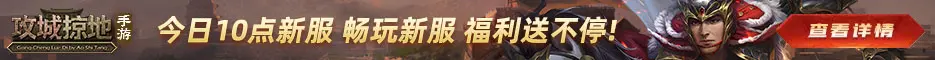司马懿的老师

|
|
傲世堂助手app下载地址:https://bbs.aoshitang.com/bbsapp.html
第一步:打开傲世堂助手→上方选择所需绑定的游戏→点击左下角“我的”→点击“我的角色”→点击“认证角色”
ignore_js_opimg id="aimg_2826820"src="https://res-bbs.aoshitang.com/data/attachment/forum/202005/05/2826820b65f209101cd9fcf3ac729ce55730638.png"style="max-width: 750px;"zoomfile="https://res-bbs.aoshitang.com/data/attachment/forum/202005/05/2826820b65f209101cd9fcf3ac729ce55730638.png"file="https://res-bbs.aoshitang.com/data/attachment/forum/202005/05/2826820b65f209101cd9fcf3ac729ce55730638.png"class="zoom"onclick="zoom(this, this.src)"onmouseover="showMenu({'ctrlid':this.id,'pos':'12'})"alt=""//ignore_js_op ignore_js_opimg id="aimg_2826839"src="https://res-bbs.aoshitang.com/data/attachment/forum/202005/05/282683968b8513f74f0ee088be8f0f83d6e03c5.png"style="max-width: 750px;"zoomfile="https://res-bbs.aoshitang.com/data/attachment/forum/202005/05/282683968b8513f74f0ee088be8f0f83d6e03c5.png"file="https://res-bbs.aoshitang.com/data/attachment/forum/202005/05/282683968b8513f74f0ee088be8f0f83d6e03c5.png"class="zoom"onclick="zoom(this, this.src)"onmouseover="showMenu({'ctrlid':this.id,'pos':'12'})"alt=""//ignore_js_op ignore_js_opimg id="aimg_2826840"src="https://res-bbs.aoshitang.com/data/attachment/forum/202005/05/2826840cbbc8abb2fb2f2b4b2afc8cc5bb10e70.png"style="max-width: 750px;"zoomfile="https://res-bbs.aoshitang.com/data/attachment/forum/202005/05/2826840cbbc8abb2fb2f2b4b2afc8cc5bb10e70.png"file="https://res-bbs.aoshitang.com/data/attachment/forum/202005/05/2826840cbbc8abb2fb2f2b4b2afc8cc5bb10e70.png"class="zoom"onclick="zoom(this, this.src)"onmouseover="showMenu({'ctrlid':this.id,'pos':'12'})"alt=""//ignore_js_op
第二步:根据提示填写认证信息(点击右上角图标可更改游戏)→点击“下一步”。
ignore_js_opimg id="aimg_2826846"src="https://res-bbs.aoshitang.com/data/attachment/forum/202005/05/2826846f4b5203494a4bbf41dbfc78aa1df51bd.png"style="max-width: 750px;"zoomfile="https://res-bbs.aoshitang.com/data/attachment/forum/202005/05/2826846f4b5203494a4bbf41dbfc78aa1df51bd.png"file="https://res-bbs.aoshitang.com/data/attachment/forum/202005/05/2826846f4b5203494a4bbf41dbfc78aa1df51bd.png"class="zoom"onclick="zoom(this, this.src)"onmouseover="showMenu({'ctrlid':this.id,'pos':'12'})"alt=""//ignore_js_op
第三步:确认绑定角色信息→返回认证角色列表。
ignore_js_opimg id="aimg_2826879"src="https://res-bbs.aoshitang.com/data/attachment/forum/202005/05/2826879aad1d7403ed3ff23c55af3fcadad34d8.png"style="max-width: 750px;"zoomfile="https://res-bbs.aoshitang.com/data/attachment/forum/202005/05/2826879aad1d7403ed3ff23c55af3fcadad34d8.png"file="https://res-bbs.aoshitang.com/data/attachment/forum/202005/05/2826879aad1d7403ed3ff23c55af3fcadad34d8.png"class="zoom"onclick="zoom(this, this.src)"onmouseover="showMenu({'ctrlid':this.id,'pos':'12'})"alt=""//ignore_js_op
第四步:点击“编辑”→点击“显示-隐藏”→设定展示角色和默认领奖角色。
默认领奖角色绑定后拍卖行、成就堂所得就能正确发放到该角色。
展示角色(非常重要,如不展示将导致无法参与论坛活动)
ignore_js_opimg id="aimg_2826873"src="https://res-bbs.aoshitang.com/data/attachment/forum/202005/05/282687385c7b89089442ded1717630432098749.png"style="max-width: 750px;"zoomfile="https://res-bbs.aoshitang.com/data/attachment/forum/202005/05/282687385c7b89089442ded1717630432098749.png"file="https://res-bbs.aoshitang.com/data/attachment/forum/202005/05/282687385c7b89089442ded1717630432098749.png"class="zoom"onclick="zoom(this, this.src)"onmouseover="showMenu({'ctrlid':this.id,'pos':'12'})"alt=""//ignore_js_op
重新认证角色步骤:
打开傲世堂助手→上方选择所需绑定的游戏→点击左下角“我的”→点击“我的角色”→点击“认证角色”→根据提示填写认证信息(点击右上角图标可更改游戏)→点击“下一步”→系统向游戏内发送验证邮件→根据邮件提示完成绑定。
。
重新认证须知
1、 拥有游戏角色,并且想认证时已被别的论坛账号绑定。
2、 每个角色每天只能重新绑定成功一次,每个角色有3次重新绑定机会,每个账号有3次重新绑定机会。
3、 绑定角色在成就堂的礼包领取只能领取一次,解绑后重新绑定到新账号也不能再领取
|
|