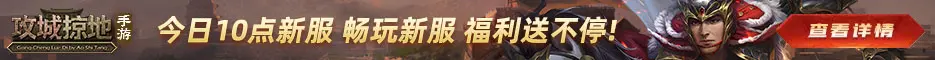小管家

|
|
《悠长假期》角色认证流程
* 为什么需要角色认证并展示?
完成角色认证并设置对外展示的用户,在参与论坛活动时,不需要额外提供角色名及服务器信息,官方即可在统计奖励名单时获知您的角色,以便统计和在游戏内发放奖励。
* 不认证和展示会有什么问题?
不认证和展示自己角色的用户不影响在评论区发言,但若是参与论坛活动,由于官方无法获知您的角色信息,无法统计名单,将会导致您无法获得活动的奖励。
建议大家都进行一下角色的认证,若需要参与论坛活动,请务必设置角色对外!!!设置角色对外!!!设置角色对外!!!(重要的事情说三遍)
以下为角色认证流程:
1、进入傲世堂助手app,选择“悠长假期”,点击右下角“我的”。ignore_js_opimg id="aimg_3528933"src="https://res-bbs.aoshitang.com/data/attachment/forum/202205/20/352893384ed03ae2687d81283b18d3a12860bbc.png"style="max-width: 750px;"zoomfile="https://res-bbs.aoshitang.com/data/attachment/forum/202205/20/352893384ed03ae2687d81283b18d3a12860bbc.png"file="https://res-bbs.aoshitang.com/data/attachment/forum/202205/20/352893384ed03ae2687d81283b18d3a12860bbc.png"class="zoom"onclick="zoom(this, this.src)"onmouseover="showMenu({'ctrlid':this.id,'pos':'12'})"alt=""//ignore_js_op
2、点击“绑定角色”。
ignore_js_opimg id="aimg_3528934"src="https://res-bbs.aoshitang.com/data/attachment/forum/202205/20/3528934563e7bc4b7aaaa649d0f739b0a80fc8b.png"style="max-width: 750px;"zoomfile="https://res-bbs.aoshitang.com/data/attachment/forum/202205/20/3528934563e7bc4b7aaaa649d0f739b0a80fc8b.png"file="https://res-bbs.aoshitang.com/data/attachment/forum/202205/20/3528934563e7bc4b7aaaa649d0f739b0a80fc8b.png"class="zoom"onclick="zoom(this, this.src)"onmouseover="showMenu({'ctrlid':this.id,'pos':'12'})"alt=""//ignore_js_op
3、选择“认证角色”。
* 认证的角色等级需达到6级。
ignore_js_opimg id="aimg_3528023"src="https://res-bbs.aoshitang.com/data/attachment/forum/202205/19/352802336acae2c04fb659261627d775c3f3f61.png"style="max-width: 750px;"zoomfile="https://res-bbs.aoshitang.com/data/attachment/forum/202205/19/352802336acae2c04fb659261627d775c3f3f61.png"file="https://res-bbs.aoshitang.com/data/attachment/forum/202205/19/352802336acae2c04fb659261627d775c3f3f61.png"class="zoom"onclick="zoom(this, this.src)"onmouseover="showMenu({'ctrlid':this.id,'pos':'12'})"alt=""//ignore_js_op
4、输入用户ID及认证码,点击“下一步”。
ignore_js_opimg id="aimg_3528025"src="https://res-bbs.aoshitang.com/data/attachment/forum/202205/19/35280257640525b6e34de89364053364406d557.png"style="max-width: 750px;"zoomfile="https://res-bbs.aoshitang.com/data/attachment/forum/202205/19/35280257640525b6e34de89364053364406d557.png"file="https://res-bbs.aoshitang.com/data/attachment/forum/202205/19/35280257640525b6e34de89364053364406d557.png"class="zoom"onclick="zoom(this, this.src)"onmouseover="showMenu({'ctrlid':this.id,'pos':'12'})"alt=""//ignore_js_op
* 用户ID及认证码可以进入游戏,点击头像,按下方的示例图,查看自己的角色信息。
ignore_js_opimg id="aimg_3526169"src="https://res-bbs.aoshitang.com/data/attachment/forum/202205/17/3526169e14fb08a87a0ff19736822b070a4d7a8.png"style="max-width: 750px;"zoomfile="https://res-bbs.aoshitang.com/data/attachment/forum/202205/17/3526169e14fb08a87a0ff19736822b070a4d7a8.png"file="https://res-bbs.aoshitang.com/data/attachment/forum/202205/17/3526169e14fb08a87a0ff19736822b070a4d7a8.png"class="zoom"onclick="zoom(this, this.src)"onmouseover="showMenu({'ctrlid':this.id,'pos':'12'})"alt=""//ignore_js_op
5、进入角色确认界面。核对角色名与等级信息无误,点击“一键认证”完成认证。
ignore_js_opimg id="aimg_3528027"src="https://res-bbs.aoshitang.com/data/attachment/forum/202205/19/3528027756ae5d3c1a55861d2dbe3c2c43dfe90.png"style="max-width: 750px;"zoomfile="https://res-bbs.aoshitang.com/data/attachment/forum/202205/19/3528027756ae5d3c1a55861d2dbe3c2c43dfe90.png"file="https://res-bbs.aoshitang.com/data/attachment/forum/202205/19/3528027756ae5d3c1a55861d2dbe3c2c43dfe90.png"class="zoom"onclick="zoom(this, this.src)"onmouseover="showMenu({'ctrlid':this.id,'pos':'12'})"alt=""//ignore_js_op
6、【此步很重要!!!】返回“我的角色”列表,选择需要对外的角色,点击右侧“编辑”-“设置”,将下方的两处按钮调整为打开。
ignore_js_opimg id="aimg_3613317"src="https://res-bbs.aoshitang.com/data/attachment/forum/202208/05/36133179a53c2a4cad535310eef8ae268625c50.jpg"style="max-width: 750px;"zoomfile="https://res-bbs.aoshitang.com/data/attachment/forum/202208/05/36133179a53c2a4cad535310eef8ae268625c50.jpg"file="https://res-bbs.aoshitang.com/data/attachment/forum/202208/05/36133179a53c2a4cad535310eef8ae268625c50.jpg"class="zoom"onclick="zoom(this, this.src)"onmouseover="showMenu({'ctrlid':this.id,'pos':'12'})"alt=""//ignore_js_opignore_js_opimg id="aimg_3613318"src="https://res-bbs.aoshitang.com/data/attachment/forum/202208/05/36133184dd0be42dc2a5334dd43307ffd786ce4.jpg"style="max-width: 750px;"zoomfile="https://res-bbs.aoshitang.com/data/attachment/forum/202208/05/36133184dd0be42dc2a5334dd43307ffd786ce4.jpg"file="https://res-bbs.aoshitang.com/data/attachment/forum/202208/05/36133184dd0be42dc2a5334dd43307ffd786ce4.jpg"class="zoom"onclick="zoom(this, this.src)"onmouseover="showMenu({'ctrlid':this.id,'pos':'12'})"alt=""//ignore_js_op
ignore_js_opimg id="aimg_3613319"src="https://res-bbs.aoshitang.com/data/attachment/forum/202208/05/36133193b6cf5acd5467a5bd0a1b0d1df0287a0.jpg"style="max-width: 750px;"zoomfile="https://res-bbs.aoshitang.com/data/attachment/forum/202208/05/36133193b6cf5acd5467a5bd0a1b0d1df0287a0.jpg"file="https://res-bbs.aoshitang.com/data/attachment/forum/202208/05/36133193b6cf5acd5467a5bd0a1b0d1df0287a0.jpg"class="zoom"onclick="zoom(this, this.src)"onmouseover="showMenu({'ctrlid':this.id,'pos':'12'})"alt=""//ignore_js_op
* 关闭对外状态将失去参与论坛活动的资格。
|
|